Research on Conceptual Modelling
More information about the MERODE meta-model can be found HERE.
When downloading an .mxp file, you are actually downloading a ZIP archive. Unzip the .mxp file, and you'll find a map with the images of your model and a model.mxp file that contains the data of the model. The .mxp file contains two nodes: a "metamodel" node containing the model's data structured along the MERODE meta-model and a a "Guimodel" containing the information for the grahical rendering of the model in the interface.
The XSD-file to validate the model.mxp file can be found HERE.
B-MERODE expands MERODE so as to enable code generation for blockchain. The project is a collaboration with V. Amaral de Sousa and C. Burnay at UNamur. Watch our video and find out more in this paper.
The REA ontology can be used to design a generic prototypical and extensible blockchain able to support a variety of business transaction scenarios. This video explains the basic idea, while the full MERODE-model is presented in a forthcoming paper in the Journal of Information Systems.
The code generator has been extended so as to be able to generate a RESTful web services by replacing the user interface of JMermaid prototypes and wrapping a RESTful interface around the generated application's event handler and its underlying DAO and persistence classes.
This interface allows to invoke a MERODE application from other software, e.g. linking the CAMUNDA process engine to a MERODE application.
More information available upon request.
In order to learn UI design, students need to be taught UI design principles.
The FENIkS extension to JMermaid allows students to play around with UI design options, so as to experience the consequences of their choices. The generated prototype provides feedback about the correct application of principles.
The supported principles are:
- Allow users to use either the keyboard or mouse.
- Good error messages.
- Prevent errors.
- Provide visual cues.
- Structure the User Interface.
- Strive for consistency.
- Offer informative feedback.
How to use it?
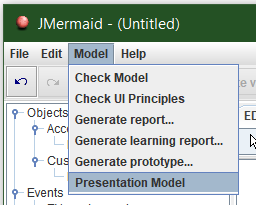 |
|
MERODExBPMN is a metamodel that integrates BPMN into the Business Process Layer of MERODE. The goal of our research is to automatically generate a working application based on integrated MERODExBPMN models. More information on intergrating MERODE and BPMN can be found in the BPMDS publication (short version) and the SoSym paper (long version with elaborate example). An elaborated example can be found HERE.
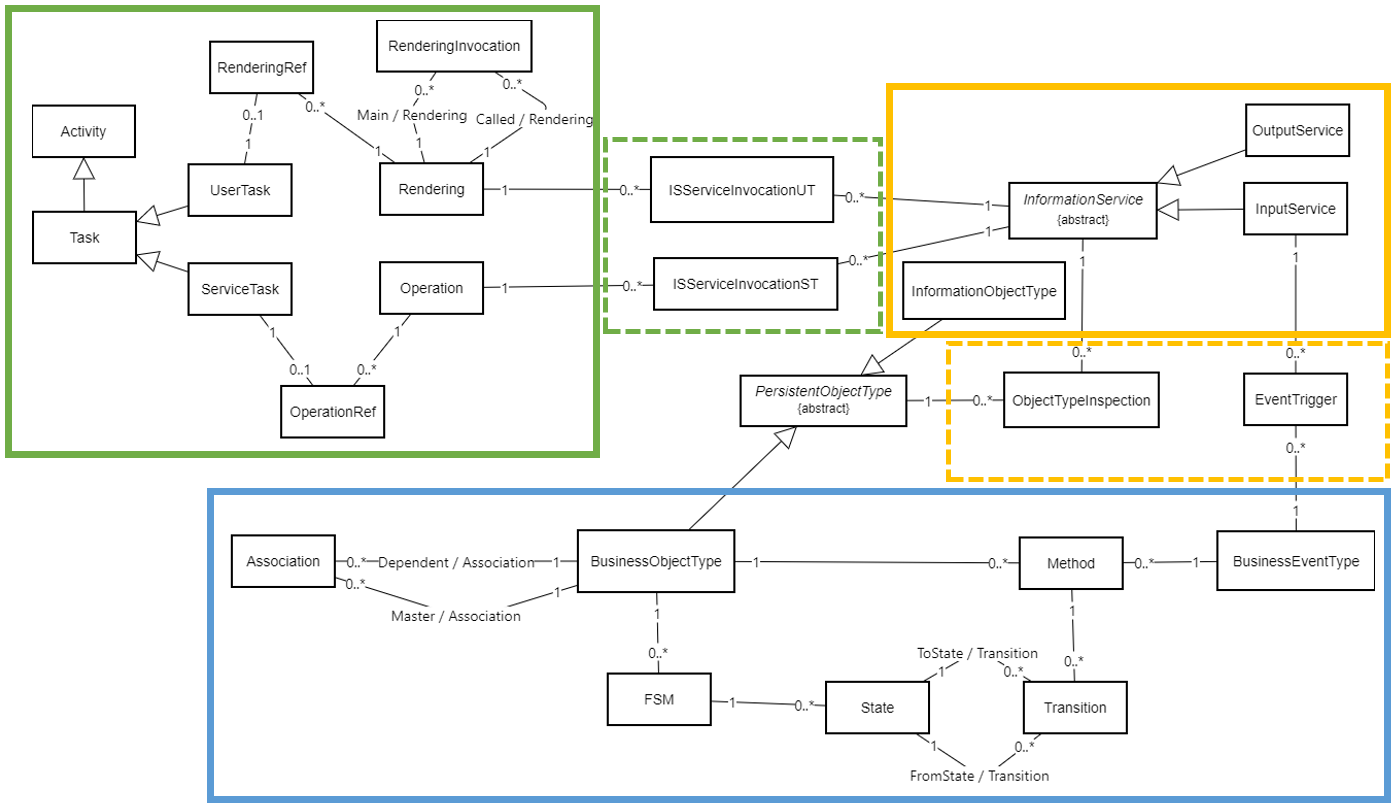
Our research foceses on the design and development of intelligent personalized feedback mechanisms, specifically for conceptual modelling.
Developing feedback starts with the identification of learning objectives CaMeLOT provides an educational framework for conceptual modelling by defining learning objectives according to Bloom's taxonomy and identifying the scaffolding relationships between learning objectives.
The framework is part of a learning ontology for teaching conceptual modelling, a preliminary version of which is shown HERE.
Testing is crucial to establish the quality of software.
The most common mistakes when learning testing is suboptimal coverage. A high testing coverage indicates that most of the developed software has been tested, therefore, reducing the quality issues that the final software product may have.
TesCaV allows validating the test cases defined by students and graphically determines the level of testing coverage over the system modeled. Prelimi-nary results show TesCaV as a promising approach for MBT teaching/learning processes.
How to use it?
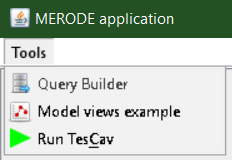 |
|
Master thesis students tested wether a 3D and VR representation can help non-modelers to understand models.
The results show that VR representation improves a non-modeler's understanding and ability to assess the semantic quality of a model. The magnitude of the effect is affected by the person's VR experience. Take a look at their REFSQ 2021 poster.
Find here an overview of lectures.